In this day and age, it is imperative for any business or brand to have its own website. With a little tech knowledge and a bit of patience, it is possible to set up your own… even if you have no coding experience. I am available for hire, but the goal of this post is to equip you in setting up your own site.
Step 1: Figure Out What Kind Of Site You Want
Depending on your brand, you’ll need to know what kind of site it will be. Is it a blog? Online magazine? Photography portfolio? Landing page for a new app?

Once you figure this out, you should start compiling the text that will be on the site. More than likely this will change as you develop your site, but you should have a decent outline of content.
This is also the stage to start looking for WordPress Themes. Themes are website templates that are easily installed and adjusted (based on how well they’re coded). The great thing about WordPress is that whenever you’re ready to revamp the look of your site, you can just install another theme (and do some minor tweaking) instead of rebuilding the entire site from scratch.
WordPress comes with a set of generic themes and some web hosts have exclusive themes built-in, but they may not have what you’re looking for. I typically get my themes from Themeforest; they have the a wide variety of themes and you can search by various category and tags.
Although most themes fall between $45 and $60, they can cost anywhere from $30-100, far cheaper than the $2000+ you’d spend on a custom design. There are free themes around the Internet, but this is an area where you definitely get what you pay for.

Step 2: Purchase Your Domain Name & Web Hosting
Think about these two like a house: your domain name is your address, and the web hosting is the land.
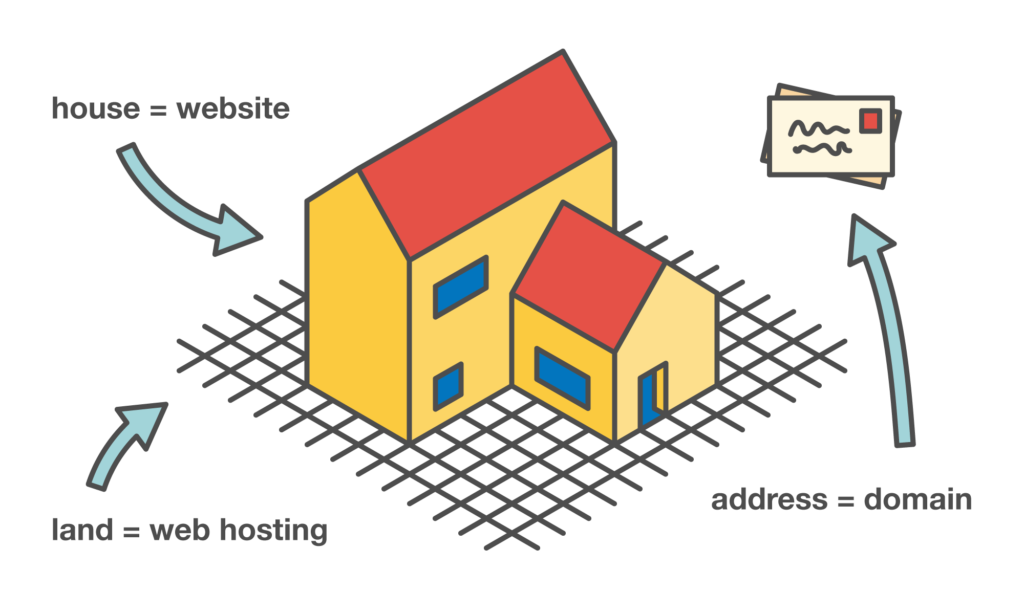
This step is where you also acquire your SSL Certificate. Think of this like your security system. There are free options out there, but again, you get what you pay for.
I am assuming that you’ve picked out your perfect domain name for your site. Before you get excited, you should check if its available. If not, you can either pick a new one (best option) or try to purchase the domain from the current owner (good luck).
I personally use for all of my domain names and for my web hosting. I’ve also heard decent things about Bluehost.
NOTE: if you’re not tech-savvy, pick one company and get both your domain name and web hosting from them. Most web hosting companies make it easy to purchase your domain name and web hosting in one transaction. Just be careful: they usually like to auto-select the most expensive options when you’re in the check-out process.
Use the widget below to search for your domain name (or click here if you cannot see it.)
Step 3: Installing WordPress
If you are familiar with FTP, WordPress has their 5 Minute Install instructions that are pretty straightforward.
If you are not familiar with FTP or don’t have access to an FTP program, most web hosts (including all of the ones I suggested in Step 1) have a one-click WordPress install option. For videos on how to do this, check out the following: Hostgator | Bluehost | A2 Hosting.
Don’t be scared; you can do it.

Step 4: Make It Your Own
If you’ve gotten this far, congratulations! You are now the owner of your very own website. Now the hard part begins: customizing the site to make it your own.
Install the theme you’ve chosen. Here’s a video showing you how.
Add your pages. If your theme came with demo data, you can use these pages as templates and just replace their text and photos with yours.
Customize your theme. Go into your theme’s settings and have at it!
Review what you’ve done, then start telling people about it!

If you can’t figure it out, hire a professional
I know from experience how frustrating website design and development can be. It’s temperamental at times, a lot of themes are designed poorly, and one small misstep can mess up an entire WordPress install, which forces you to start all over.

It takes trial and error, but it can be done. If you don’t want to walk down that road at the end of the day, you can always hire a professional to take care of it for you.


